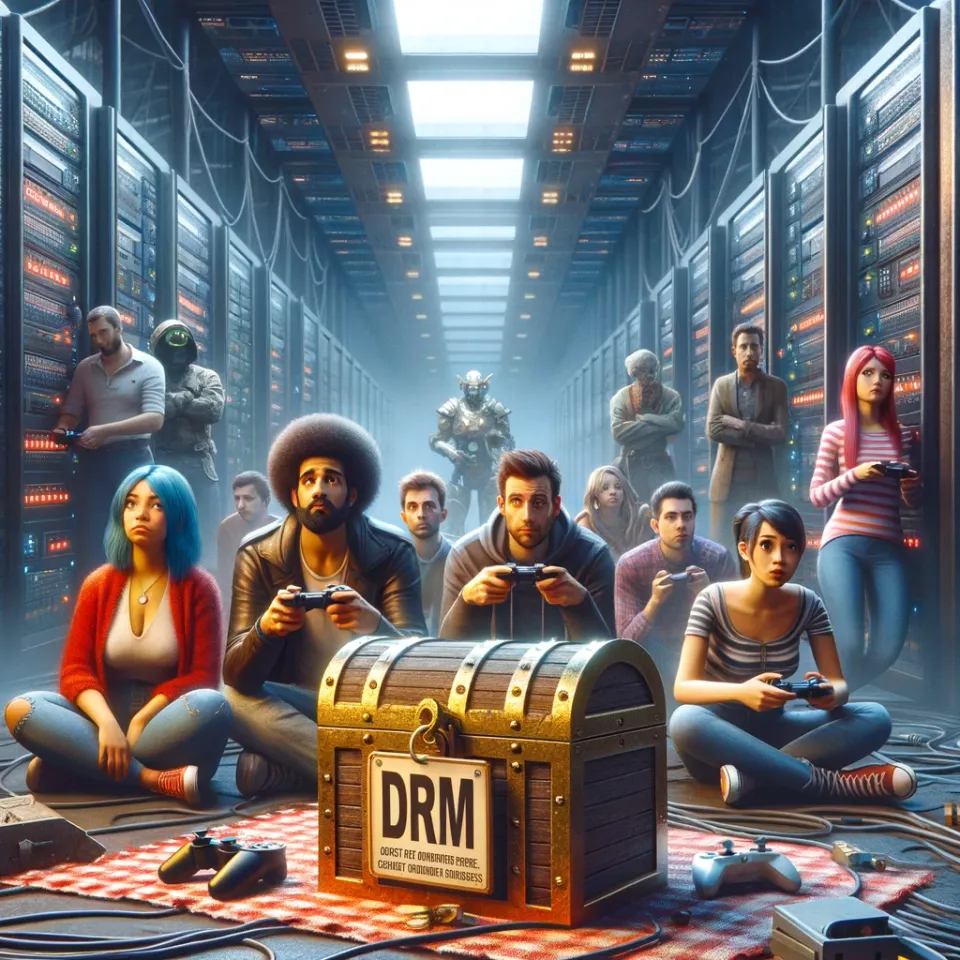Progressive Web Apps

What is a Progressive Web App?
A Progressive Web App is “a type of application software delivered through the web, built using common web technologies including HTML, CSS, JavaScript, and WebAssembly. It is intended to work on any platform with a standards-compliant browser, including desktop and mobile devices.” – Wikipedia
So What Does This Mean for Eanix?
All of the apps you install run in the web browser and are developed using common web technologies. It’s one of the major selling points of the home server as the apps can work across just about any device. These apps can be installed like in the video above just by visiting the application in your browser.
So How Does This Work for Eanix Apps?
Eanix apps run at a domain that you choose. For example, if Julie Smith were to set up a home server for herself she could have purchased the domain smith.family, or thesmithfamily.net, or even wearethesmithsoftexas.net. The domain you purchase is up to you and depends on what is available. It costs a small fee per year, typically ranging from $2 / year to $35 / year depending on the TLD (.net, .com, .family, etc.) and can be bought in multi-year increments.
So if you were to run Jellyfin for your family, you might use jellyfin.smith.family, or in a shared family environment, jellyfin.julie.smith.family, where Julie is a single mom and head of household. The naming conventions are entirely up to you. You will set these up via DNS and point them to your home computer’s IP address. We recommend using a wildcard domain so that the domain is not available when doing a DNS lookup on your domain. You do have to be weary of people finding your public IP address, and therefore your location, so if that is a concern use something like Cloudflare.
Once you navigate to https://jellyfin.julie.smith.family in the browser it will offer to install the app. Just install it, create the shortcut, and your done. It takes about 13 seconds and no download is required. It does require an internet connection both at home and on the go to use that are both online simultaneously, as you will be connecting from wherever you are on the go back to your home to use it, and not some 3rd party server out there no the internet like you would with Netflix or Amazon Prime.
As far as usage limitations, a fiber connection with 1 Gbps down and 1 Gbps up is more than capable of an entire family. With cable you may have some limitations on on-the-go streaming or usage due to the limited upload speed (typically around 50Mbps or 0.05 Gbps). This shouldn’t be a problem if set up correctly within your home. The bandwidth requirement is the same as Netflix but backwards, so if you were on the go streaming Jellyfin it would use the download speed of your mobile device and the upload speed of your home connection both at the speed required to stream the quality of video you chose.
Conclusion
While not required, Progressive Web Apps offer a lot of flexibility in using your home server and provide a portal for everyone in your home to connect to it and use the apps that you have set up for your household. Some apps, such as Nextcloud, have native apps available too and do not require PWAs. This is because the functionality of PWAs are limited to what is available to them and native apps have a lot more access to your device. All in all, you will likely find yourself using both, with the majority of the apps being PWAs.

Guides & Tutorials
Check out some of the apps and browse the tutorials over in our Guides and Tutorials section. Get started putting together your own server for varying skill levels without the need to purchase expensive hardware. More apps coming soon!