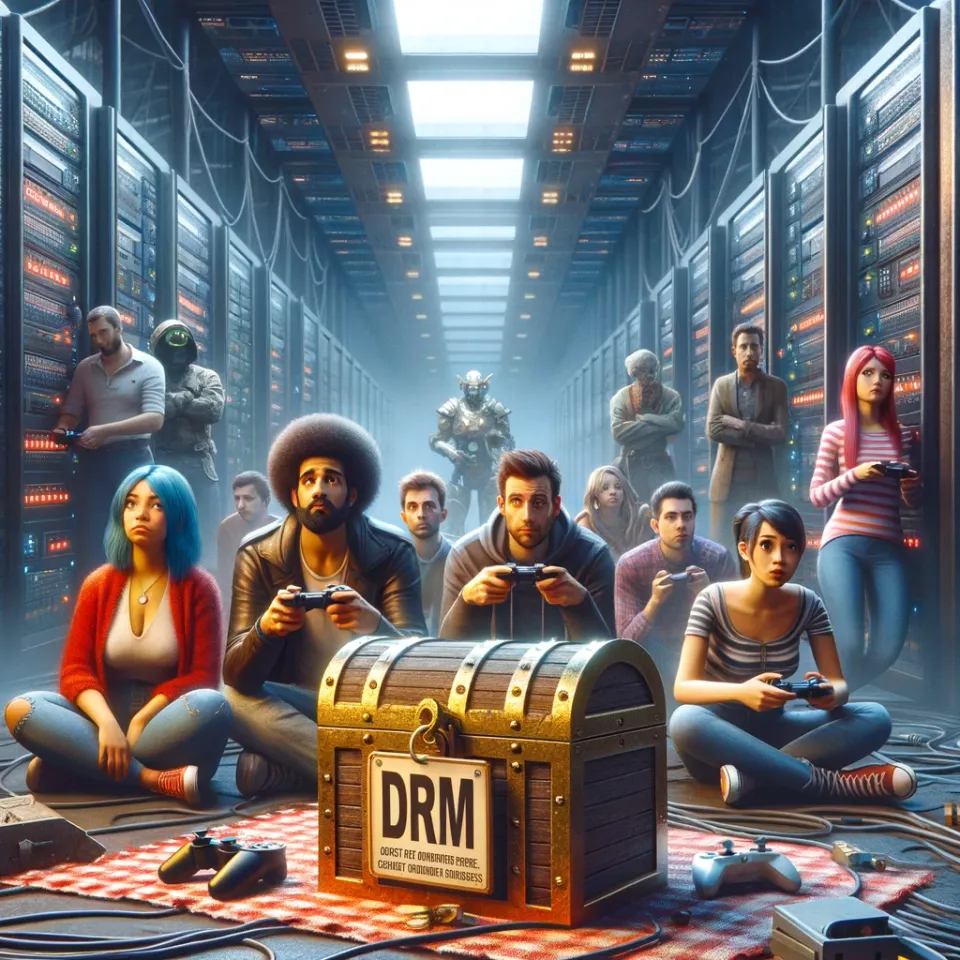Microsoft's Exciting Update to Windows Ink: Write Anywhere in Windows 11
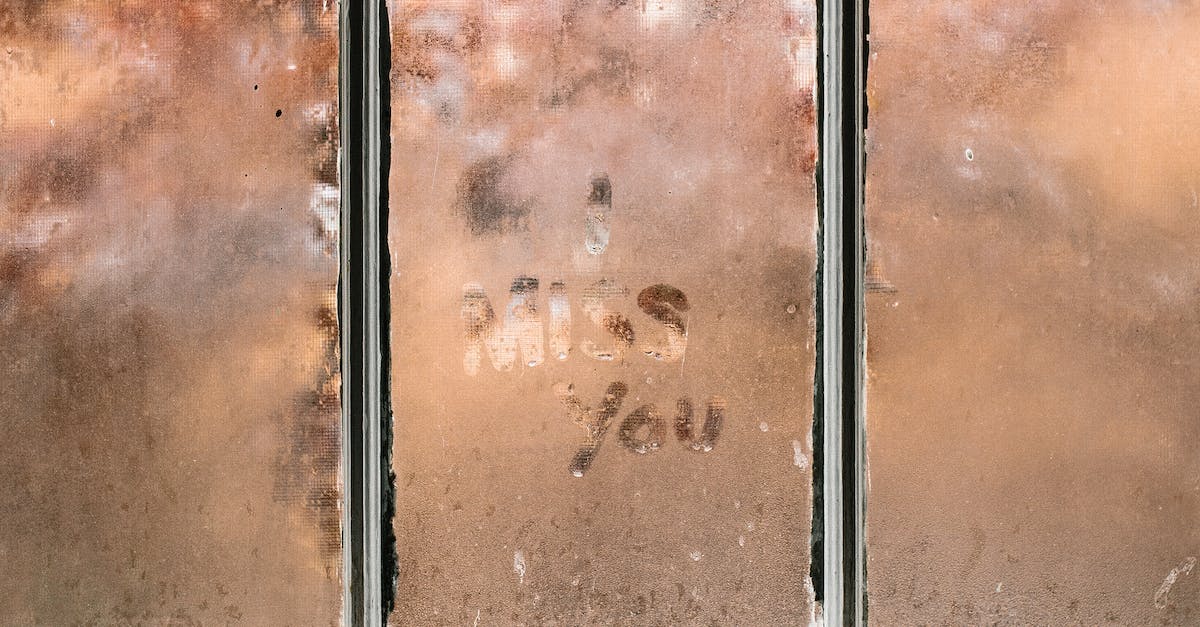
Introduction
In an exciting development, Microsoft has begun rolling out major changes to the Windows Ink feature in Windows 11. This update allows users to write anywhere they can type, revolutionizing the handwriting-to-text conversion experience. After months of previewing the changes, the feature is now available for use in search boxes and various other elements of Windows 11, where traditional typing was previously required. This improvement opens up new possibilities for users with Surface devices, styluses, or Windows tablets that support Windows Ink. This article explores the details of this update and how it enhances user experience.
Enhanced Handwriting-to-Text Conversion
One of the standout features of Windows Ink is its ability to convert handwritten input into typed text. Previously, this functionality was limited to certain designated areas within Windows. However, with the new changes introduced in Windows 11, users can write and convert their handwriting to text anywhere they would typically type within the operating system. This includes search boxes, text editing fields, and more. This expanded capability brings more convenience and flexibility to users, making Windows 11 even more user-friendly.
Availability and Compatibility
To enjoy this new feature, users need a Surface device with a stylus or a Windows tablet that supports Windows Ink. Those who meet these requirements can easily access the expanded handwriting-to-text conversion by navigating to the Settings menu and typing into a search box or any other text editing field within Windows 11. By ensuring compatibility with a range of devices, Microsoft strives to provide an inclusive and accessible user experience across its ecosystem.
Improved Productivity and User Convenience
The ability to write anywhere you can type in Windows 11 significantly enhances productivity. Now, users can quickly jot down notes, compose emails, and fill out forms using their own handwriting, regardless of the input field. This seamless transition from handwritten to typed text saves time, eliminates the need for manual transcription, and reduces friction in performing day-to-day tasks. By minimizing the distinction between writing and typing, Microsoft hopes to create a more intuitive and integrated computing experience.
Expanding the Creativity Horizon
Windows Ink has been popular among creative professionals and artists due to its natural feel and versatility. With this update, Microsoft further extends the creative possibilities by allowing users to write and draw outside of dedicated inking areas. Whether it’s sketching ideas, annotating documents, or brainstorming, creators can now unleash their creativity without being confined to specific applications or tools. This improvement bolsters Windows 11’s appeal among digital artists and fosters a more organic digital workflow.
Integration with Other Windows 11 Features
Windows 11’s enhanced Windows Ink integration seamlessly complements other features of the operating system. For instance, the newly redesigned Start Menu in Windows 11 incorporates Live Tiles and dynamic widgets, enabling users to create personalized layouts and access relevant information with ease. By writing directly onto Live Tiles or widgets, users can effortlessly add handwritten annotations or reminders, making their desktop experience even more personalized and tailored to their unique needs.
Conclusion
Microsoft’s recent update to Windows Ink in Windows 11 brings exciting changes that make handwriting-to-text conversion available across the operating system. By enabling users to write anywhere they can type, Microsoft enhances productivity, improves user convenience, and expands creative possibilities. Those with compatible devices can easily enjoy this feature by navigating to the Settings menu and accessing search boxes and other text editing fields. With this update, Microsoft continues to prioritize user experience and provides a more seamless computing environment.