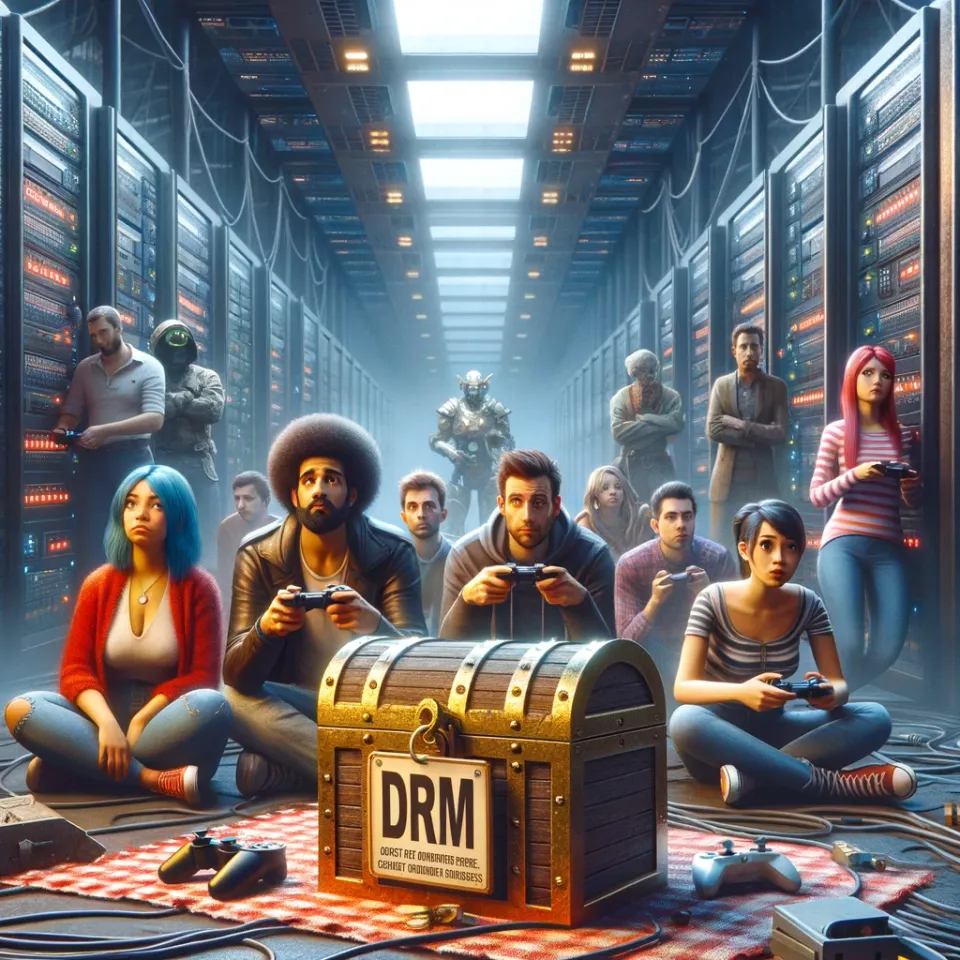Microsoft Set to Bring AI Assistant 'Copilot' to Windows 10 in Upcoming Update

Introduction:
Microsoft’s AI assistant, Copilot, initially made its debut with the release of Windows 11 version 23H2, featuring a dedicated button on the Taskbar. However, Windows 10 users have been left out of the loop, as they haven’t witnessed any of Microsoft’s recent AI innovations. Update rumors are now surfacing, suggesting that Microsoft plans to extend the Copilot feature to Windows 10 in the near future. Just like its Windows 11 counterpart, the update will introduce a Copilot button on the Taskbar, providing the same sidebar experience to Windows users.
1. Microsoft Expands AI Assistant: Welcoming Copilot to the Windows 10 Ecosystem
With the successful introduction of Copilot on Windows 11, Microsoft recognizes the need to extend its AI assistant to the vast base of Windows 10 users. This forthcoming update aims to level the playing field, bringing the same Copilot functionality to Windows 10.
2. Ensuring Consistency and Seamless Transition: Copilot’s Integration with Windows 10
One of the key objectives of this update is to provide a consistent user experience across different Windows versions. By integrating Copilot into the Windows 10 Taskbar, Microsoft ensures a smooth transition for users accustomed to the older OS, granting them easy access to the enhanced AI capabilities.
3. Bridging the Gap: Bringing Windows 10 Users on Par with Windows 11’s AI Features
Microsoft has been working diligently to refine its AI offerings, and Copilot is a prime example of their progress. By rolling out Copilot on Windows 10, the company aims to ensure that all Windows users can experience the benefits of this advanced assistant, empowering them with a more efficient and intuitive computing experience.
4. The Copilot Experience: Replicating Success from Windows 11 on Windows 10
Windows 10 users will be delighted to discover that the Copilot implementation on their OS will mirror that of Windows 11. From the Copilot button on the Taskbar to the sidebar experience, all of the features that have received widespread praise on Windows 11 will be brought to Windows 10, enhancing productivity and user interaction.
5. Transformative Integration: Exploring Copilot’s Impact in Everyday Computing
Copilot’s introduction to Windows 10 represents a significant shift in the way users interact with their computers. From providing personalized suggestions to assisting with various tasks, Copilot simplifies the computing experience and enables users to accomplish their goals more efficiently. This integration showcases Microsoft’s commitment to enhancing user productivity.
6. The Future of AI in Windows: Copilot Sets the Stage for Further Innovations
As Microsoft expands Copilot to Windows 10, it reaffirms the company’s dedication to utilizing AI to push the boundaries of technological innovation. This strategic move signifies Microsoft’s recognition of the immense potential AI offers in improving user experiences, and it serves as a stepping stone for future AI-driven developments within the Windows ecosystem.
Conclusion:
Windows 10 users can look forward to an exciting update that promises to bring Copilot, Microsoft’s AI assistant, to their operating system. By aligning the Windows 10 user experience with that of Windows 11, Microsoft seeks to provide a consistent and enhanced AI-driven computing environment for all its users. With Copilot’s imminent arrival on Windows 10, Microsoft is reinforcing its commitment to delivering innovative features and enabling users to maximize their productivity and efficiency.