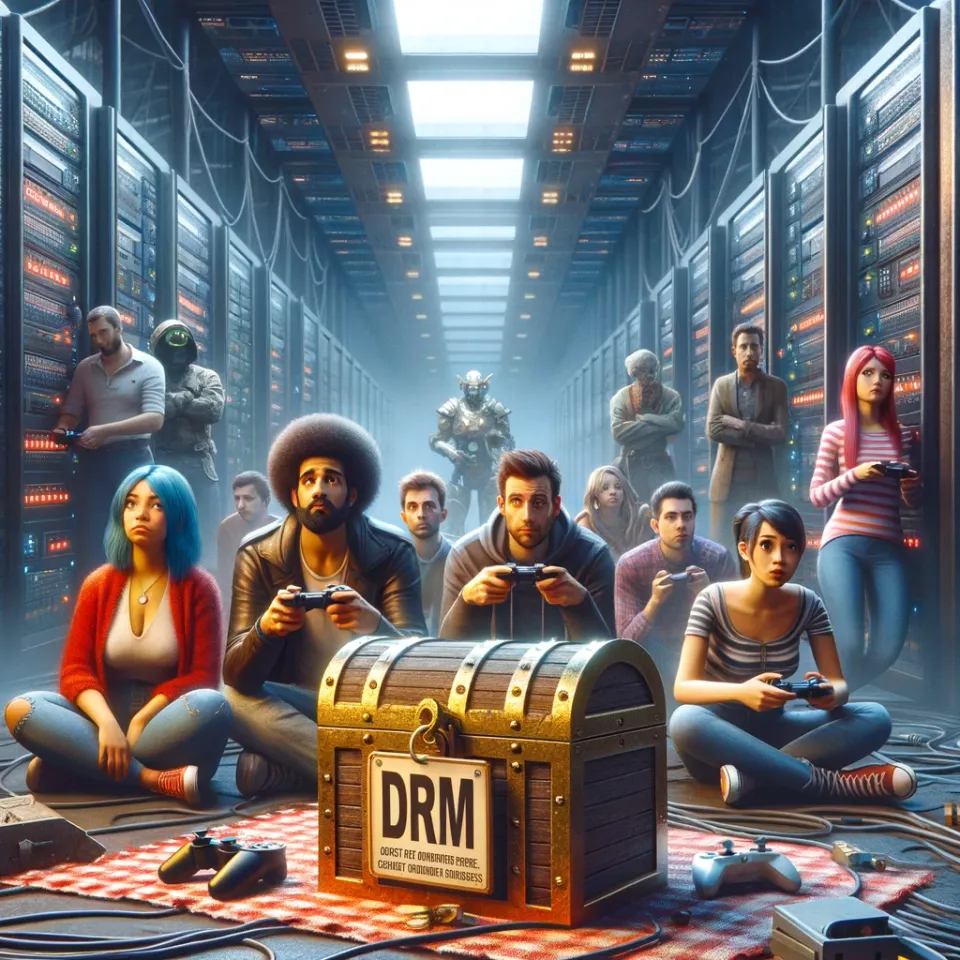Mealie Overview and Installation with Docker Compose
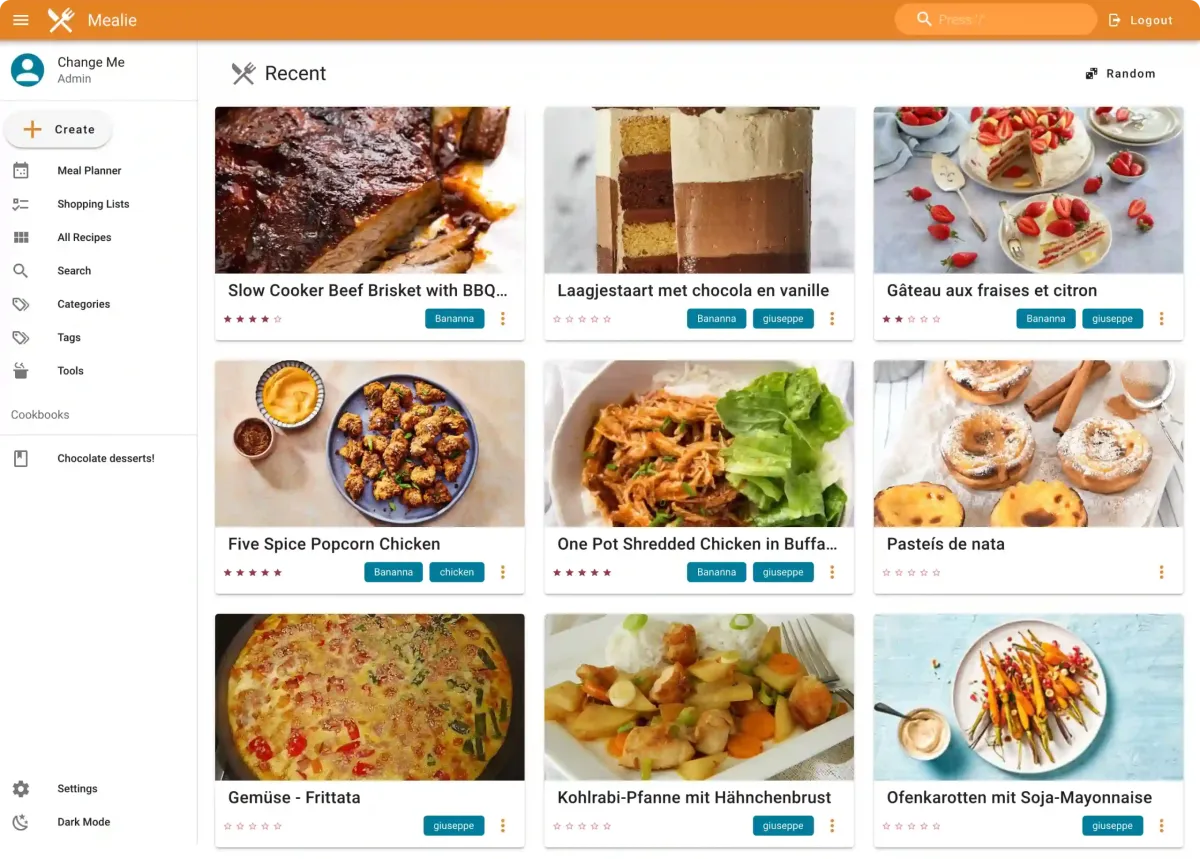
In today’s fast-paced world, meal planning and recipe management have become increasingly important to many individuals and families. Whether you’re a seasoned chef or a novice in the kitchen, having a reliable tool to organize your recipes and plan your meals can make life a lot easier. Mealie is one such tool that offers a robust solution for managing recipes and meal planning. In this article, we will provide an overview of Mealie and guide you through its installation using Docker Compose.
What is Mealie?
Mealie is an open-source recipe management and meal planning application. It’s designed to help users easily organize their recipes, create meal plans, and generate shopping lists. With Mealie, you can store and categorize your favorite recipes, plan meals for the week or month, and automatically generate shopping lists based on your meal plans. This powerful tool is not only handy for home cooks but also for professional chefs and food bloggers who want to keep their recipes in order.
Key Features of Mealie:
- Recipe Management: Mealie allows you to input and categorize your recipes, complete with ingredients, instructions, and images. You can add tags to make searching for specific recipes a breeze.
- Meal Planning: Plan your meals for the week or month by selecting recipes from your collection. Mealie offers a simple and intuitive interface for creating meal plans.
- Shopping Lists: Once you’ve created your meal plan, Mealie can generate shopping lists based on the ingredients needed for your selected recipes. This streamlines your grocery shopping and reduces food waste.
- Import and Export: You can import recipes from various sources, including websites and other recipe apps. Mealie also supports exporting your recipes, making it easy to share them with friends and family.
- Customization: Customize Mealie to your liking by choosing themes, adding custom CSS, and tailoring it to your specific needs.
Now that you know what Mealie has to offer, let’s dive into the installation process using Docker Compose.
Installation with Docker Compose:
Docker Compose is a tool that simplifies the process of managing multi-container Docker applications. It’s an excellent choice for deploying Mealie, as it handles all the necessary components and dependencies.
Prerequisites:
Before you begin, make sure you have the following prerequisites installed on your system:
- Docker
- Docker Compose
Installation Steps:
Follow these steps to install Mealie using Docker Compose:
- Create a Docker Compose YAML file: Create a new directory for your Mealie installation and create a
docker-compose.ymlfile within it. You can use your preferred text editor for this task. - Configure the Docker Compose file: Paste the following configuration into your
docker-compose.ymlfile:
version: '3'
services:
mealie:
image: hay-kot/mealie
container_name: mealie
environment:
- MEALIE_HOST=http://localhost:9000
ports:
- "9000:9000"
volumes:
- ./data:/data
restart: alwaysThis configuration sets up a Mealie container, exposes it on port 9000, and maps a volume to persist data.
- Start the Mealie container: Open a terminal in the directory where your
docker-compose.ymlfile is located and run the following command:
docker-compose up -dThis command will download the Mealie Docker image and start the container in detached mode.
- Access Mealie: Once the container is running, you can access Mealie by opening a web browser and navigating to
http://localhost:9000. You’ll be prompted to set up an admin account and configure your Mealie instance. - Configure Mealie: Follow the on-screen instructions to set up your admin account and configure Mealie to your liking. You can begin adding recipes and exploring all the features Mealie has to offer.
That’s it! You now have Mealie up and running using Docker Compose. You can access your recipe collection, plan meals, and generate shopping lists effortlessly.
Conclusion:
Mealie is a fantastic open-source tool for recipe management and meal planning. By installing it with Docker Compose, you can easily set up your own Mealie instance and take advantage of its powerful features. Whether you’re a home cook looking to organize your recipes or a food enthusiast sharing your culinary creations, Mealie is a valuable addition to your kitchen toolkit. Try it out and start simplifying your meal planning today!