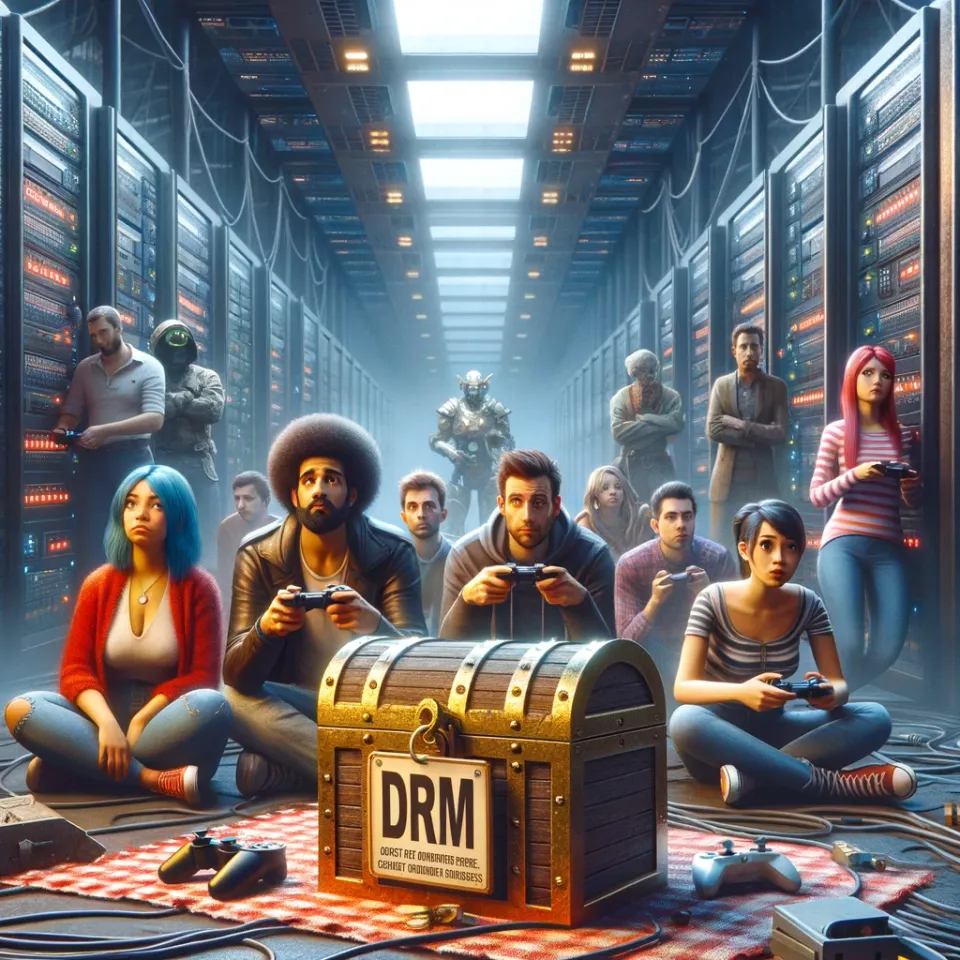How To Boot A Pixel 7 Pro into Recovery Mode & Perform a Factory Reset
My Pixel 7 Pro recently had issues and needed a factory reset. It gave me the option and I chose not to take it right away, but the phone still wouldn’t boot. I held down the keys to enter recovery mode and got the “no command” error. I about panicked, because I had no way to factory reset the phone now. I thought the bootloader had been corrupted too somehow.
Luckily, there is simply one additional step to get into the recovery mode on a Pixel 7 Pro. So let’s walk through those steps right quick.
First, power off your device. Wait about 15-20 seconds, and then hold the power button and volume down at the same time until you see a black screen with some text. This is the bootloader. It may take a few tries for it to respond. You can use the up and down volume keys to move through the menu. Navigate to Recovery Mode and then press the power button to select it.
This is the part that got me. You should now see a “no command” screen, like below. To exit this screen, press and hold the Power Button and while doing, so press and release the Volume Up key and then release the Power key as well. You will now be taken to the stock recovery!

You should now see something like the screen below, where you can use the volume keys to move and power button to select. Navigate to the Factory Reset option and select it, then reboot the system.

That’s it, you’re done!