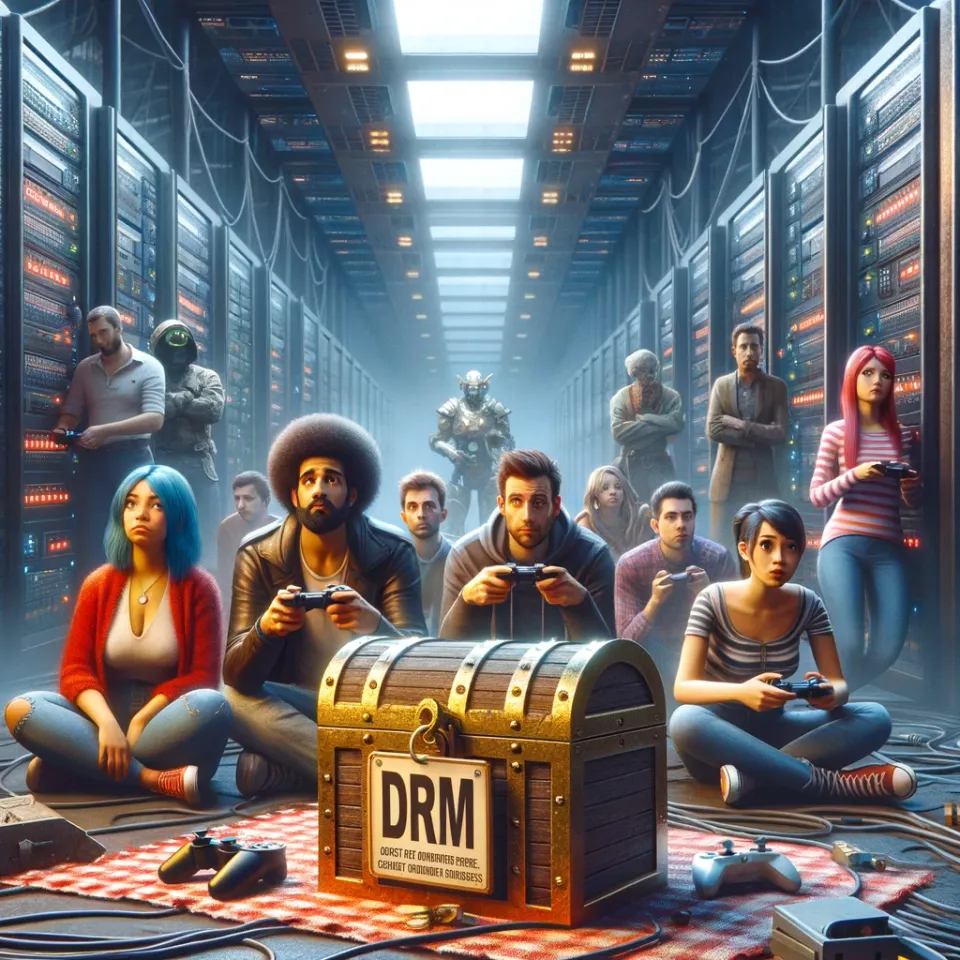Guide to Self-Hosting for Christian Families: Navigating the Digital World with Faith

Introduction
In today’s rapidly evolving digital landscape, Christian families often find themselves at a crossroads. Balancing the benefits of modern technology with the preservation of Christian values is a pressing concern. This guide aims to introduce Christian families to the concept of self-hosting – a powerful way to take control of your digital environment in a manner that aligns with your faith.
What is Self-Hosting?
Self-hosting involves setting up and managing your own applications, services, and data, instead of relying on external providers. This can include everything from email servers to content filters like Pi-hole. For Christian families, self-hosting provides an opportunity to create a digital space that adheres to Christian principles.
Benefits of Self-Hosting for Christian Families
- Content Control: Self-hosting gives you the power to filter and block content that doesn’t align with your Christian values.
- Privacy Assurance: Keep your family’s data private and secure from external companies.
- Cost-Effective: Many self-hosting solutions are cost-effective compared to commercial alternatives.
- Educational Value: Learn and teach your family valuable digital skills.
Getting Started with Self-Hosting
Choosing the Right Hardware
- Raspberry Pi: A user-friendly and affordable option for beginners.
- Old PC or Laptop: Repurpose existing hardware as a cost-effective solution.
Selecting Software
- Pi-hole: For network-wide ad and content blocking.
- Nextcloud: A suite for file storage, calendar, contacts, and more, with a focus on privacy.
- Mail-in-a-Box: Host your own email server, keeping your communications private.
Setting Up Your Self-Hosted Network
- Identify Your Needs: Determine what services you want to host, like content filtering or file storage.
- Installation: Follow specific installation guides for each service. Websites like pi-hole.net offer detailed instructions.
- Configuration: Customize settings to align with your family’s Christian values.
Safety and Security
- Regularly update your software to protect against vulnerabilities.
- Use strong, unique passwords for all your services.
- Consider learning basic cybersecurity practices to safeguard your network.
Maintaining Your Self-Hosted Network
- Regular Monitoring: Keep an eye on the services to ensure they run smoothly.
- Community Support: Engage with online communities for support and advice.
- Family Involvement: Involve your family in the process, turning it into a learning experience.
Conclusion
Self-hosting is more than just a technical endeavor; it’s a step towards creating a digital environment that reflects and respects your Christian values. By taking control of the technology in your home, you can provide a safer, more secure, and value-aligned online experience for your family.
Additional Resources
- Pi-hole Community Forum: https://discourse.pi-hole.net
- Nextcloud Documentation: https://docs.nextcloud.com
- Self-Hosting Subreddit: https://www.reddit.com/r/selfhosted
As you embark on this journey of self-hosting, remember that it’s not just about controlling technology, but about nurturing a digital environment that harmonizes with your faith and family values.