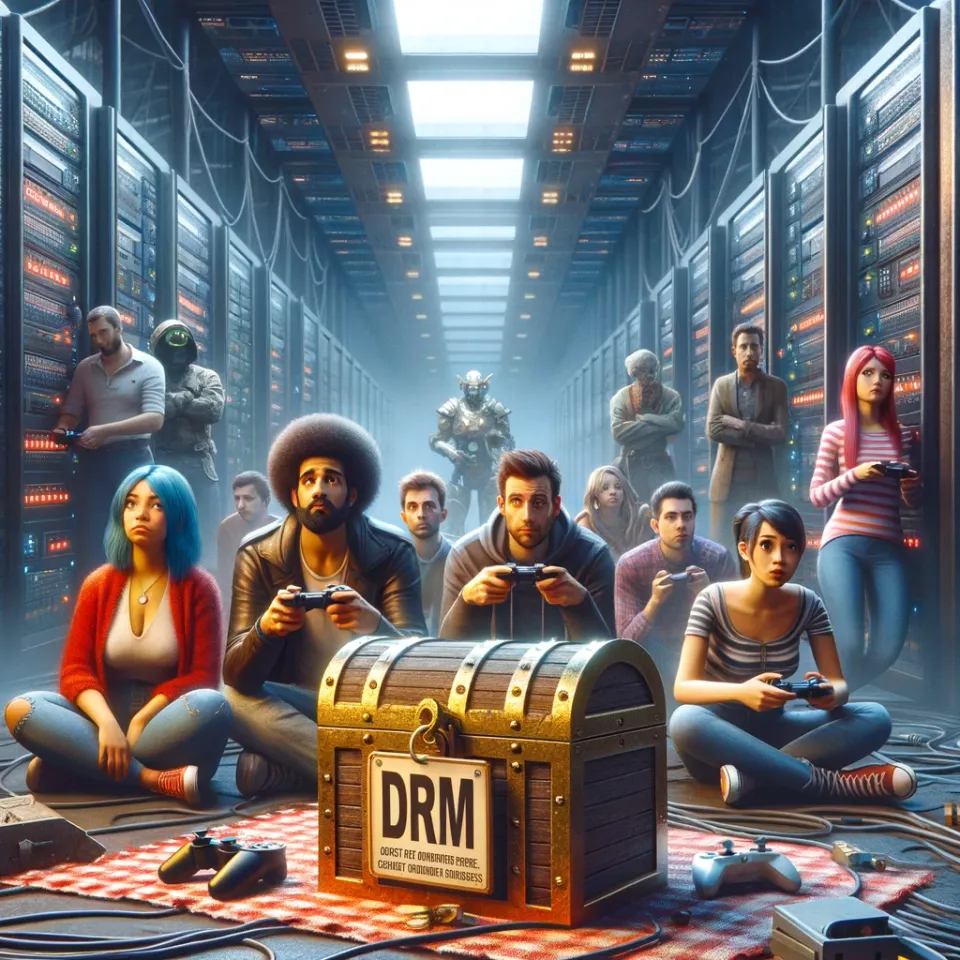Apple Introduces Double Tap: A New Way to Interact with the Apple Watch

Introduction
Apple has recently unveiled a groundbreaking feature for the Apple Watch called Double Tap, which allows users to interact with the device without needing to use the touchscreen. This feature arrives with the watchOS 10.1 update, offering various functionalities such as scrolling through widgets, pausing timers, skipping music tracks, and answering phone calls. Initially introduced as an accessibility feature called Assistive Touch, Double Tap provides an innovative and convenient way for users to navigate the Apple Watch. In this article, we will explore the distinctions between Double Tap and Assistive Touch, delve into the capabilities of this new feature, and highlight its limitations.
Double Tap vs. Assistive Touch: Unveiling the Differences
Upon its introduction, Double Tap has sparked confusion regarding its dissimilarities from Assistive Touch. While Double Tap may appear to be a rebranded version of the accessibility feature, the two features serve distinct purposes. Assistive Touch, introduced in 2021, aimed to assist individuals with limb differences or mobility issues in navigating menus and controlling the Apple Watch with one hand. On the other hand, Double Tap focuses on enhancing control and interaction within apps, effectively becoming a primary action trigger. The discrepancy in their functionalities is primarily due to the hardware differences between Apple Watch models. Double Tap’s operation relies on the enhanced processing power of the Apple Watch Series 9 and Ultra 2, which feature four neural engines for efficient machine learning. In contrast, older Apple Watch models run Assistive Touch on the main CPU, indicating their limited capability in supporting Double Tap.
Exploring the Functionality of Double Tap
When comparing the usability of Double Tap and Assistive Touch, the true distinctions become evident. While Assistive Touch emulates a computer mouse, allowing users to scroll and select, Double Tap serves a singular purpose – performing the primary action within an app. Apple spent considerable time researching user expectations and desires to ensure that a single double tap fulfills the intended action. The seamless execution of this feature enables users to navigate through various tasks effortlessly. With its ability to interpret not only the index finger but also other fingers, Double Tap offers a level of precision and convenience that exceeds initial expectations. When implemented successfully, it almost feels as if the Apple Watch can read the user’s mind. The absence of gimmickry in the feature’s performance fosters a genuinely cool and intuitive user experience.
Limitations of Double Tap
Despite Apple’s efforts to present Double Tap as a revolutionary feature, it is important to acknowledge its limitations. Users may quickly encounter scenarios where Double Tap falls short. Given its primary focus on performing app-specific actions, the feature lacks extensive navigational capabilities. This limitation restricts users from using Double Tap as a comprehensive tool for managing and navigating through various menus and settings. Although Double Tap excels in its designated purpose, some users may find that it does not offer the comprehensive control they desire.
Conclusion
In the ever-evolving world of technology, Apple continues to push boundaries and redefine user experiences. The introduction of Double Tap as a new way to interact with the Apple Watch represents another milestone in the company’s innovative journey. By differentiating it from Assistive Touch, Apple emphasizes the specialized functionality of Double Tap, highlighting its utility as a primary action trigger within apps. While Double Tap delivers an intuitive and precise user experience, it is crucial to recognize its limitations when it comes to broader navigation and control. As Apple continues to refine this feature, we can expect even more enhanced capabilities in the future, ultimately enriching the overall user experience on the Apple Watch.